Sending Indesign documents
When sending Adobe Indesign documents, we request you always send a "Package" of the file.
You can package an Indesign document by following these steps:
1. Open Adobe Indesign and document with your design.
2. First click in the top menu on "File", then click on "Package".
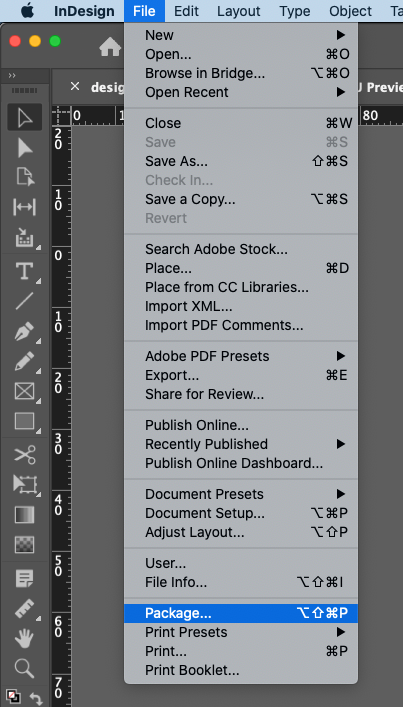
3. A new window will appear. Here you can click on the button "Package".
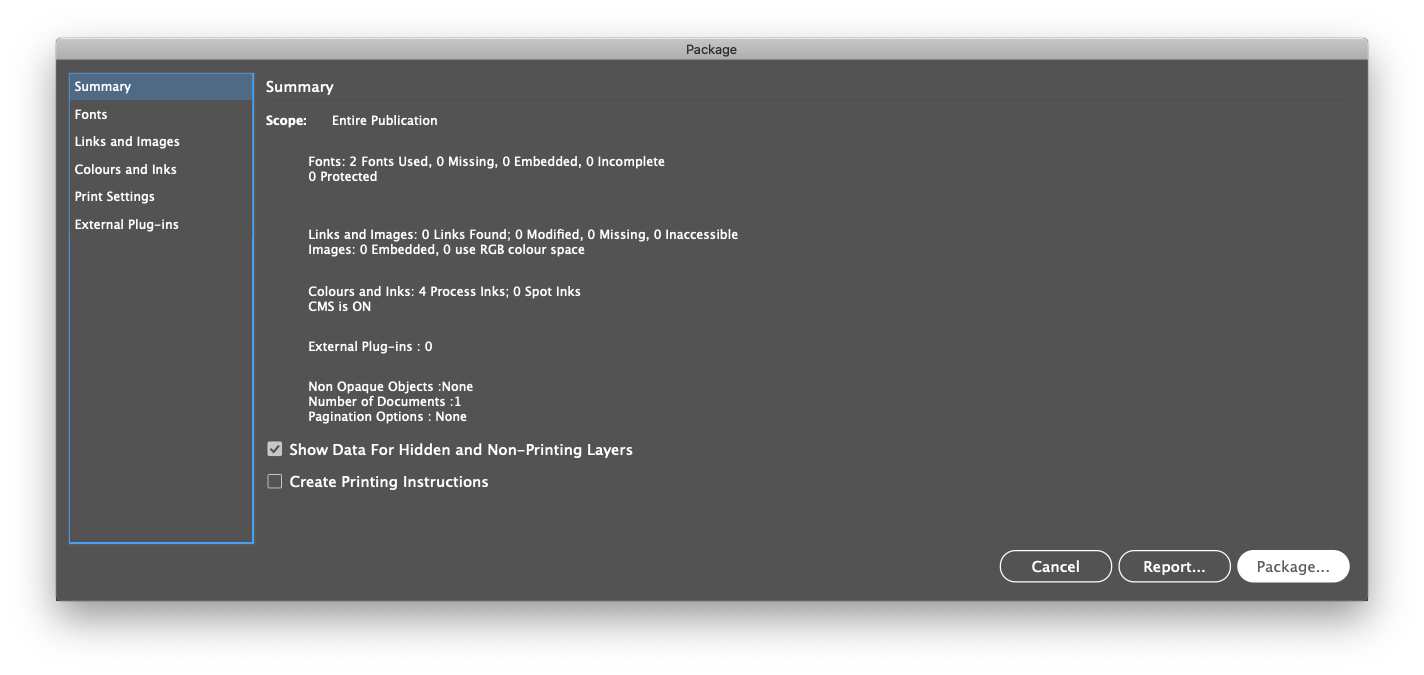
4. Select the location on your computer where you would like to save the file. Don't forget to select following options.
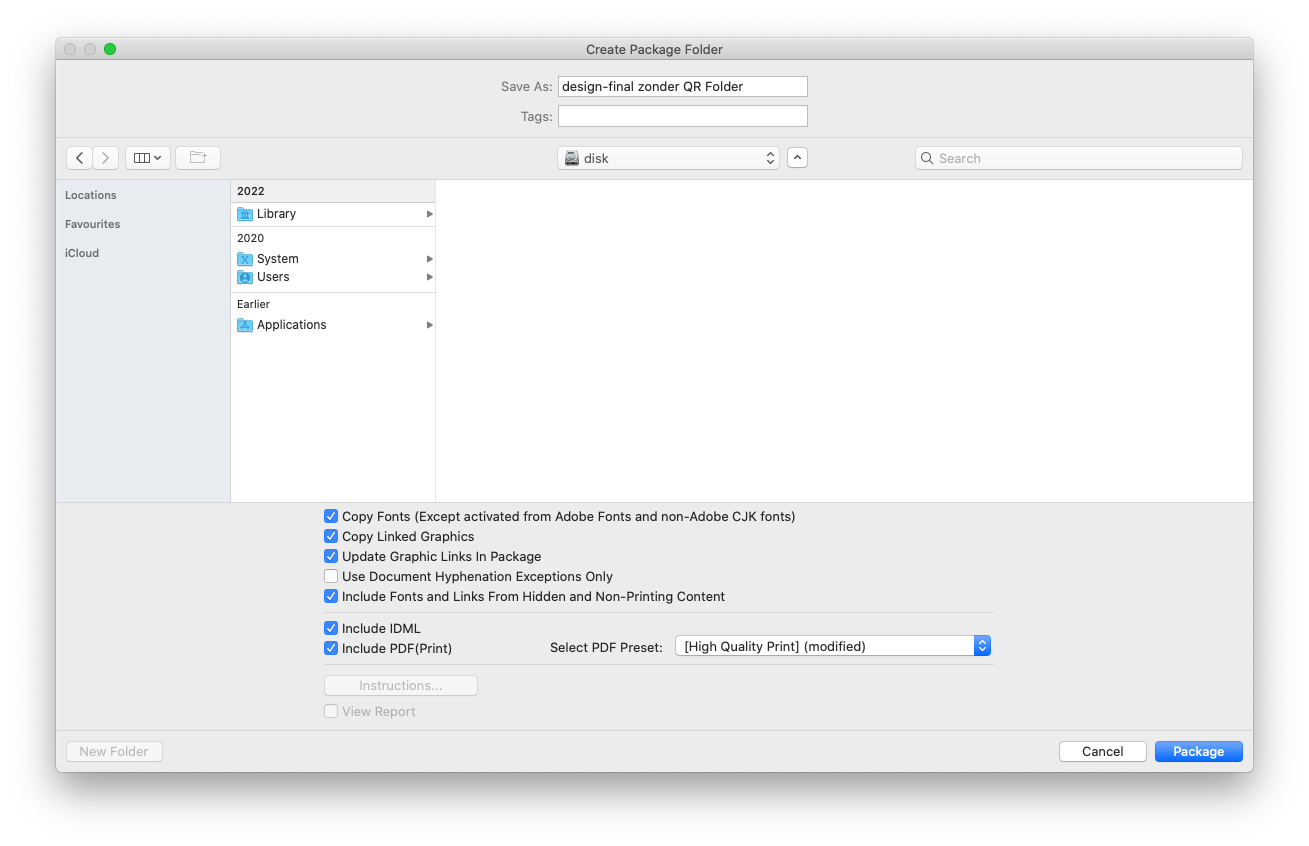
5. ZIP the created file and send it.
